Implementing GB Fundamentals 2.0 at Your School
Fundamentals 2.0 Implementation Steps
As we roll out our Fundamentals 2.0 curriculum across our schools, we ask that you please complete the following steps to make sure the implementation of the curriculum goes smoothly for your school.
Please refer to the following steps to make sure everything is being implemented correctly and on time.
Implementation Steps for Fundamentals 2.0
1. If you’re a Premium School in the U.S or Canada- Email support@graciebarra.com to get your login/password/links to the videos and make sure your unique login/password to access the curriculum works/Do not share this information
2. Download and display the Fundamentals 2.0 Wall Document for easy reference during class
3. Display the Fundamentals 2.0 Poster/Promote and talk with your students about how/where they can download the curriculum.
4. Refer to course 6 of ICP4 available Monday November 5th for complete breakdown of the Fundamentals 2.0 curriculum
5. Please watch this video as Ricardo Almeida discusses tips on implementing the program in your school.
6. Campaign launch for the schools is Monday, November 12th so make sure you have implemented all of the previous steps and you’re ready for launch.
Thanks!
If you have any problems accessing the site please email support@graciebarra.com
GB Association Team

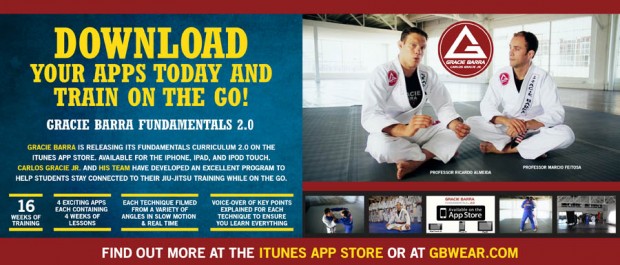
Comments are closed.